Architectural Photography with Fujifilm GFX50S & Canon 24 TS-E
Note: This article was updated with long-term impressions in 2021. See the end of the article for details on corner performance, wear and tear, and other commonly asked questions.
Fujifilm announced their first X-System camera, the X-PRO1, way back in 2012. Initially suffering from a lack of lens options, the system has since grown to include over two dozen lenses, with many more added every year. Third party lens offerings are equally increasing in numbers.
Fujifilm & Shift Lenses
But there is a glaring hole in Fujifilm’s lineup: Lenses with shift or tilt capability are still dazzling with their absence. Given Fujifilm’s modest market share and the fact that shift lenses reward a high R&D investment with the low sales of a niche product, I can’t really blame the company for investing in glass with mass appeal. Maybe, one day! So what to do if you are an architectural photographer and want to stay with Fujifilm?
The Long Search
Note: This article is intended for camera enthusiasts and professionals. I will assume that the reader is familiar with all the fun vernacular.
Commercially photographing architecture with a camera system that was never intended for that purpose left me in an unusual position. For years I corrected Fujifilm X-System images in software, which was a totally acceptable solution for moderate correction of verticals. Unfortunately, this approach somewhat falls apart at extreme angles where it incurs an unacceptable loss in resolution. It was also very hard to pre-visualise what the results would look like in post-production. When shooting these extremer compositions in the field, I could never be quite sure if the image would be a keeper or not.
Over the last few years I spent a lot of time researching options to achieve true shift capability on the Fujifilm X-System. One popular option with the enthusiast crowd seem to be mechanical shift adapters by companies like Kipon. Manual focus/aperture lenses with an image circle larger than APS-C are required to make this work on an APS-C sensor. Many people happily seem to use old full-frame lenses for that purpose. The problem is that those lenses tend to be not quite wide enough for architectural application. The most popular focal length for shifted architectural photography is rather wide-angle at around 24mm on full-frame (16mm equivalent FOV on a Fuji APS-C sensor). I have never been able to identify suitable lenses that combine the right properties of focal length, image quality and availability to make this work on X-System bodies.
Note: I will be referring to all focal lengths in 35mm full-frame equivalent terms as a common denominator. You can find a (hopefully accurate) conversion chart at the end of this article.
Along the way some people suggested to look into technical view cameras, but with the amount of lens changes and sheer running around that I have to do in a day, the awkwardly sized contraptions would have been hugely impractical to work with. So why not simply adapt the king of architecture, Canon’s 24mm TS-E II? While that would have been an option due to the recently released avalanche of FX to EF adapters, it would also have introduced its own set of problems. The 1.5x crop factor pushed an ‘ideal’ 24mm full-frame focal length to something in the 36mm range. Canon’s 17mm TS-E lens would have been a better fit, working out to around 25mm on Fujifilm X. The problem is that I work a lot with polarising filters, and Canon’s 17mm TS-E requires special adapters and enormous 150mm filters. Once again, this wasn’t compatible with my workflow. And then there was also the issue with aperture control.
With the latest generation of smart lens adapters the electronic aperture issue is a thing of the past. But when I originally started to look for a solution in 2016, only manual adapters were available. While Canon’s TS-E lenses come with a manual focus ring, aperture control is electronic. That means the aperture remains set to whatever it was last set to while connected to a Canon body. I shoot most of my work in the f8 to f11 range, but there are a few exceptions, for example at night. Lugging a spare Canon body around just to change aperture would have been awkward to say the least. Again, with the latest Fringer and Steelsring adapters that problem is now resolved (more on other issues with some of these adapters later).
At some point Samyang equipped their existing 24mm TS-E lens for full-frame cameras with an X-mount, but reviews of the lens were mediocre at best. It also came with the same crop factor penalty that pushed the lens too far out of the wide-angle realm.
With no viable alternative available, I kept correcting in software. When the angle was too extreme, I sometimes used a panorama bracket. While this worked well, it was too time consuming for regular application.
Why not Canon or Sony?
With all this drama you might wonder why I didn’t simply abandon ship and use a Canon or Sony body like most sane architectural photographers do. I blame a mixture of brand loyalty, the sunken cost fallacy and a strong attachment to my workflow. Then there’s also the beautiful images coming out of Fujifilm cameras.
A Canon DSLR was not an option since I’m deeply convinced of the benefits of electronic viewfinders (the EOS R was not out at the time and comes with its own bag of drawbacks). I actually shot with a Sony A7RII body for a few months, and while I liked it, I never loved it. As a data gathering device it was amazing. The dynamic range it delivered was incredible, but I wasn’t a fan of its haptics and menu structure. To me, Sony cameras feel like they are designed by engineers, while Fujifilm cameras are designed by photographers. And don’t get me started on Sony’s regard for their customers, or lack thereof in terms of their ongoing commitment to firmware and feature updates. Just buy a new camera, will you?
Long story short: Adapting old FF glass was not an option, adapting Canon shift lenses to the X system was not an option, technical cameras were not an option, and heading for the greener pastures of Canon and Sony wasn’t one either.
Then, at some point in 2018, I came across a German blog post and a Youtube video of architecturally minded photographers who had successfully paired Fujifilm’s GFX50S body with Canon’s 24 TS-E using the recently released Techart smart adapter. I had tested a Fujifilm GFX50S years ago and quite liked it, but the lack of native shift lenses and the high price tag prevented me from splurging on one. When I was just about to bite the bullet and gift myself a soon-to-be unloved Sony body, the newly released Techart adapter opened a whole new world of possibilities.
GFX50S + Canon 24 TSE II = Architecture Party!
Combining Fujifilm’s 44x33mm medium-ish format sensor with the gargantuan image circle of the Canon 24mm TS-E II creates an interesting crop factor. In this case the term un-crop factor might be more applicable, since we are extending coverage, not reducing it. I fired up my calculator and learned that the larger sensor provides an equivalent focal length of around 19mm with some extra headroom due to the 4:3 aspect ratio. Which seemed perfect, since Canon’s 17mm TS-E is considered by many as too wide except for extreme high-rises or super-tight interiors. It also provides some extra width in portrait format, which I heavily lean towards.

Here comes the kicker: In 2018, Fujifilm released a firmware update that added a full-frame RAW crop mode. With the simple push of a button it was now possible to switch between two focal lengths that are extremely relevant for architectural photography:
~19mm with full 51MP sensor coverage in 4:3 aspect ratio
24mm with cropped 30MP sensor coverage in 2:3 aspect ratio
This is where the EVF comes into its own. Switching between modes always shows a full-screen image in the viewfinder. It’s really like a lens change without a lens change. At this stage I can hear the camera enthusiasts shrieking: Why-oh-why would you buy a medium format camera only to throw away 40% of the resolution? Why not buy a full-frame camera at half the price?

Radio release attached in the ugliest possible way, but better than having it weighing down on the articulating EVF arm
It all comes down to personal preference and priorities. I enjoy the Fujifilm look and controls, the GFX50S pairs nicely with my X-T3, the ability to save on lens changes when you do many dozens of them in a day is a huge workflow relief, and I just don’t really care about extra resolution. Even cropped, the GFX still has a higher resolution than my X-T3, and my clients do not care about pixels in any case. None of them ever print large enough to notice the difference. I understand that might be different for many other photographers. In regards to buying a full-frame body, I already mentioned that there are no offerings that I enjoy as much as my Fujifilm bodies.
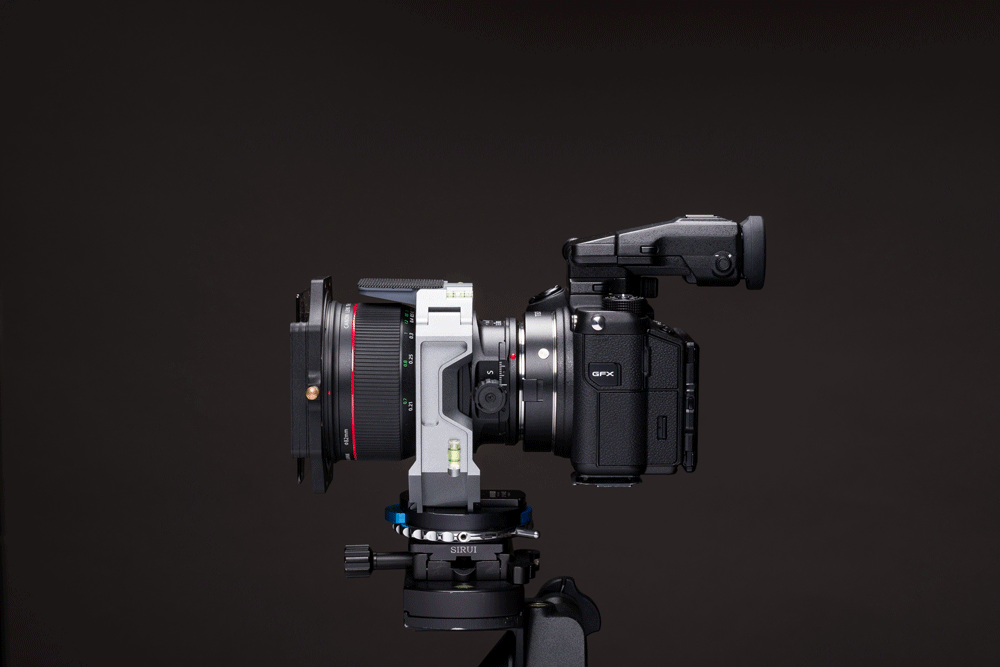
Full shift and EVF ranges of motion
So why not always shoot uncropped and enjoy the full glory of 51 megapixels? I think there is a benefit to using the lens exactly the way it was intended to be used. Image quality in that part of the image circle is exactly as it would be on any Canon body.

Vertically shifted image, full sensor read-out, highlights around lighting blended in from bracket
Another reason pro-crop is that I do not have to put in much pre-visualisation effort. Rather than imagining what the cropped image will look like, I can just see it for myself. Sometimes, when I’m in doubt about how wide to shoot, I switch to crop mode to line up my shot, then un-crop to take the image. Either way, the crop mode button adds an invaluable option to my toolbox. If you are the perfect pre-visualiser, good for you! For the rest of us it offers a convenient crutch.
Techart Lens Adapter
There isn’t really all that much I have to say about the Techart GFX-EF adapter since it works so well that I simply do not notice it. It’s a nicely machined piece of hardware with a generous application of anti-reflective black velvet inside the tube. The finish is really neat and it has little to no play. I could imagine that the rectangular lens release button might be awkward to press repeatedly, but due to the fact that I only have one lens for this camera, I don’t have to use it much.
One of the main selling points of this adapter is its autofocus capability. But since the Canon 24mm TS-E II is a manual focus lens, I haven’t been able to test autofocus. From what I have gathered from reviews it works surprisingly well. Electronic aperture control at least works flawlessly.
Contraptions
If you have been wondering about the Frankensteinish contraption around the lens: it’s a Rogeti TSE Frame. The frame adds a whole bag of functionality:
- Nodal point clamp: Shifted or traditional panoramas have perfect parallax
- Spirit levels: Built-in spirit levels are more precise than electronic ones in-camera. As an added benefit they measure right at the lens, not somewhere on the tripod head.
- Rotation: Quick changes from landscape to panorama mode by using the lens rotating mechanism. This speeds up orientation changes tremendously. It also saves me from having to use an L-bracket that would block the oddly placed battery cover on the GFX50S.
- More: There are other features like diagnonal panorama stitching, but I haven’t tried that yet.

One-handed orientation change while maintaining a level platform thanks to the Rogeti frame
For a dumb ring of aluminium, the Rogeti TSE Frame is an expensive piece of hardware, but boy does it save me time. The ability to change orientation while keeping the lens perfectly leveled is nothing short of amazing.
Please keep in mind that the frame blocks the tilt knob, so if you plan to tilt regularly, this product isn’t for you. For occasional tilt action you can just remove the frame with a large thumb screw. Since the frame really hugs the contours of the lens tube, it snaps back into place easily. The whole process takes just a few seconds.

school, vertically shifted single image, cropped sensor readout
Build quality of the frame is nothing short of amazing. It is nicely machined, it fits the lens like a glove and the mechanism feels perfectly secure with zero play. My only minor complaint is about the liquid in the spirit levels. Its high viscosity means that the bubble can sometimes take a few seconds to fully settle. This draws out fine adjustments unnecessarily.
Adaptation Frustration
Buoyed up by my success with the GFX I decided to buy another adapter for my X-T3. The Fringer EF-FX Pro I Adapter is considered one of the best on the market. It would have allowed me to attach the Canon 24 TS-E II for a 35mm equivalent shift lens on an APS-C sensor. I would have expected image quality to be amazing, since only the very centre portion of the image circle would have been used, even at full shift.

roof with view, vertically shifted single image, cropped sensor readout
Unfortunately, the adapter flared like someone had put a disco ball inside the lens. Even in full shade the entire sensor was covered in soft reflections that made the lens all but useless. I had a look at the adapter’s interior, and there were entire areas that were not covered in anti-reflective velvet. The brightness of the sky even when in full shade was sufficient to cause these reflections.

social housing, vertically shifted single image, full sensor read-out
To the manufacturer’s credit they took the criticism on board and refunded me without any further ado. A few weeks later a new version of the adapter was released, but I do not know if there was enough time to take these findings on board. The person I talked to certainly acknowledged the issue and suggested that future versions will consider better anti-reflective treatment.
Staying Focused
I noticed a lot of complaints about the difficulty focussing the GFX with manual lenses. While I agree that focus peaking at 100% magnification could be a little clearer, I never had any issues with it. Then again I have worked with Fujifilm’s peaking for years, so I have a pretty good feeling for what constitutes solid focus. A lens this wide shot at f11 leaves a lot of room for error in any case. Your mileage may vary if you shoot telephoto portraits at f2. See this article for more details on focus peaking.
The Good
Getting something akin to two shift lenses for the price of one (with a pixel penalty) was a strong argument to build this system. It simplifies my workflow to a point that I feel less stressed on shoots because I’m not constantly changing lenses or orientation. This system also pairs really nicely with my X-T3 that I use for all longer focal lengths beyond 24mm. This further reduces lens change requirements throughout the day.

BMW Dealership, vertically shifted single image, full sensor read-out
I will not go too deeply into the benefits of the GFX50S itself, since this article is about its use as a Canon/Fujifilm hybrid for architectural photography. I will just mention that the massive boost in dynamic range allowed me to reduce my bracketing requirements, which compensates for the storage needs of larger RAW files. Where I used to shoot a triple bracket with +/- two stops on the X-T3, I only shoot a -2 stop dual bracket for highlight recovery on the GFX50S.

holiday home, vertically shifted single image, full sensor read-out
I further love the option to attach the EVF tilt and swivel adapter. It’s a huge relief on long shoot days to move the EVF to where my eye is, rather than the other way around. This results in less crouching or hunching, and it enables me to put the camera into a corner while still having access to the EVF.

landscape design, Horizontally shifted panorama, three exposures, full sensor read-out, bracketed highlights blended in around the sun
See my other review of the GFX50S if you want to learn more about this body.
The Bad
Using a Canon 24 TS-E II with a medium-format sensor pushes it way outside the scope of its design. The lens provides 12mm of shift on a full-frame sensor, but its image circle extends way beyond the full shift in all directions. The sweet spot in terms of image quality is located within this shift range, but when putting it on a larger sensor we start using parts of the lens that were never intended for public consumption. That means all is dandy fully shifting in 35mm crop mode, but when shooting uncropped on the full 44x33mm sensor, a few issues start creeping in.
Vignetting is the main culprit. I haven’t tested this scientifically, but my experience on jobs has shown that I generally do not notice any issues up until 6mm of shift. From 6mm there is a decided falloff in brightness (soft vignetting) that can relatively easily be fixed in post-production. Depending on orientation, from around 9-12mm shift the frame will show a hard vignette in the corners. When shooting exteriors I mostly don’t mind the dark corners since they are somewhere in sky, which is cloned out easily enough. For interiors this isn’t really on option in most cases, but then again I rarely find myself needing to fully shift interiors at 19mm. (This applies when shooting at f11. At wider apertures the vignetting is more pronounced. So if you love shooting architecture at f4 for some reason, the vignetting is going to massively chew into your shift capability)


Peak vignette at 12mm shift, uncropped sensor readout
OOC corners vs retouched
Sharpness in the extreme corners can also fall off, depending on your copy of the lens. I tested this with two lenses that showed slightly different behaviour. To keep perspective, we are talking about a fully shifted 19mm image where perspective distortion by itself will already smudge things a little in the corners. If your copy of the Canon 24 TS-E II turns out to be particularly bad in the very extreme corners, I would be surprised if you could ask Canon for a replacement. After all, this issue will only show when using the lens in ways that it was never designed for. Overall, I wouldn’t be concerned with sharpness when buying into the system. Lens and body pair really nicely, and sharpness shouldn’t ever be an issue even for pixel peepers.


Barrel distortion in action, uncropped sensor readout with a healthy dose of shift applied. OOC vs corrected
When using the cropped centre part of the frame, barrel distortion is not an issue. Only when using the entire sensor, especially shifted to the extremes, barrel distortion will become noticeable in when there are straight lines close to the edges. There is no way for this to be compensated automatically through profiles, since the amount of shift or the application of crop modes is not recorded in image files (I can only tell the difference between cropped and uncropped RAW files by looking at resolution). I tend to correct my files with digital rulers and my nose pressed to the screen, and the few extreme shots that require correction are usually fixed within a few seconds.
The Ugly
Which brings us to the price tag. There is no way around the fact that this is not a cheap camera system. You either have to be a working professional and be convinced that the benefits of this system will outweigh the penalty of the investment, or you are an enthusiast with deep pockets, in which case I’m happy for you!

totally non-ugly shed, vertically shifted single image, full sensor read-out
If it is any consolation, the newer GFX50R body offers a slightly cheaper alternative to the GFX50S. The body is a little smaller, the screen only articulates in one direction, and there is no option to attached a tilt/swivel EVF adapter, but those might be features that you are not interested in anyway. Additionally, the release of the upcoming GFX100S will probably see further price reductions for its existing brethren.
Conclusion
My only regret is that I didn’t learn about pairing GFX and Canon 24 sooner. Over the last few months I have used this setup on many jobs, and I could not be happier. The files are beautiful in typical Fujifilm fashion, the dynamic range boost is more than welcome, and optical quality is somewhere between good and amazing. Combined with the Rogeti TSE Frame the camera handles exceptionally well for architectural applications. It has vignetting issues at the far extremes when fully shifted at 19mm, but 90% of the time I can easily fix them. Distortion issues in fully shifted 19mm images are just as easily fixed. I’m not sure I would use a Canon 17mm TS-E instead, even if a free one fell into my lap. The extra effort of changing lenses and complicated filter usage would incur too much of a handling penalty.

Conversion
I found a lot of right and wrong conversion charts that compare equivalent focal lengths. None of them considered the un-crop factor of using the enormous image circle of a TS-E lens on a GFX body, so I put together this chart for my own reference. I’m not a numbers whiz, so take this chart with a grain of salt.
|
Fujifilm X |
Full-Frame 35mm |
Fujifilm 44x33mm Medium Format |
Notes |
| 8 | 12 | 15 | |
| 10 | 15 | 19 | |
| 12 | 18 | 23 | |
| 13 | 19 | 24 | Canon 24 TSEII on GFX uncropped, full sensor |
| 16 | 24 | 30 | Canon 24 TSEII on GFX in full-frame crop mode |
| 17 | 25 | 32 | |
| 23 | 35 | 43 | |
| 24 | 36 | 45 | Canon 45TSE on GFX uncropped, full sensor |
| 26 | 40 | 38 | Canon 50SE on GFX in full-frame crop mode |
| 30 | 45 | 57 | Canon 45TSE on GFX uncropped, full sensor |
| 33 | 50 | 63 | Canon 50TSE on GFX in full-frame crop mode |
| 35 | 53 | 66 | |
| 56 | 84 | 106 | |
| 140 | 210 | 265 |
|
Keep in mind that the uncropped modes use a 4:3 aspect ratio instead of 3:2. While horizontal FOV stays the same, diagonal FOV increases due to the gains at the top and bottom of the frame. It’s really comparing apples and oranges, and I have no idea how to put this into meaningful numbers.
Disclaimer
I’m a Fujifilm Ambassador, which means you will have to take my honesty on the capabilities of this system on good faith. Since Fujifilm is not in the habit of showering me in freebies, I had to purchase this camera with my own money. I do not have a relationship with Canon or any of the other companies mentioned in this article. No animals were harmed in the making of it.

quite the entrance, vertically shifted single image, full sensor read-out
Update June 2021
This article has drawn a surprising amount of attention over the last two years. Lately, I have received two to three emails a week with questions about image quality and corner performance, so I thought it would be a good time to add a few long-term impressions after years of constant use and abuse.
Preferred aperture and impact on shutter speeds: I shoot everything at f11 or f8. The wider open you shoot these lenses, the more noticeable the vignetting becomes. Keep in mind that the sensor is quite light hungry, so you will shoot at longer shutter speeds compared to systems with smaller sensors. The difference coming up from Fujifilm’s APC-C sensors was significant, and it is a little harder to achieve good looking motion in people. Sometimes I will open the aperture slightly to capture people moving through interiors with less blur, and then blend them back into an f11 shot of the environment. Another option is just to underexpose by 2-3 stops and pull the RAW files. This will introduce a manageable amount of noise that is only visible at 100%.
Corner performance of the Canon 24mm TS-E: The corners are fine when shooting cropped, but when shooting with full sensor readout they are not great when fully shifted. There is a small amount of hard vignetting in the very extreme corners, and some soft falloff further into the image. Usually, I only shift to the extremes with full sensor readout for exteriors, where the corners will commonly show sky or foliage. This allows me to remove the hard vignette easily. While this isn’t a great outcome, I vastly prefer it over carrying around (and buying) yet another lens.
Sharpness falls off to the extreme corners as well. A Canon 17mm TS-E would probably be faring slightly better, but I don’t consider it an issue. We are talking edge cases here: 24mm lens, fully shifted, full sensor readout, and something detailed would have to be in the corners (not the case for most exteriors). Keep in mind that the 24mm on medium format is roughly equivalent to a 19mm shift lens in full-frame terms. So only slightly tighter than Canon’s 17mm TS-E, albeit with a different aspect ratio.
Just a note that for fully shifted shots I have to remove my Lee adapter ring, which otherwise increases vignetting.
Corner performance of the Canon 50mm TS-E: The lens performs like a dream. Even at full sensor readout and fully shifted I have never noticed any issues with sharpness, vignetting, colour cast or over optical issues. I’m sure it’s all there if you put it through a lab test, but I can’t fault its real life performance. I’m quite quality conscious, but you would need to be an obsessive pixel peeper to find fault with the 50mm TS-E on Fujifilm GFX.
Convenience: The whole goal of this system is convenience, and boy have things gotten easier over the last few years. Instead of carrying an arsenal of primes I will mostly just shoot with two lenses. Sometimes I grab my X-T3 with a 50-140mm tele lens for long shots, but 95% of the time I just use my Canon 24mm and 50mm TS-E. Given the option to shoot this system in 35mm crop mode, I get four focal lengths at the price of two lenses. The 24mm acts as a 2:3 24mm lens with ~30MP and as a 4:3 19mm lens with ~51MP. The 50mm acts as a 2:3 50mm with ~30MP and as a 4:3 ~35mm lens with ~51MP (all focal lengths in full-frame terms). If you don’t need the extra pixels for large prints it’s a super convenient system to work with.
Wear and tear: After two years of shooting, the shift knob on my 24mm is worn out. The lens will often sag and will require constant friction adjustments. The knob itself has almost a quarter turn of play and while the lens still works without issues, I was afraid it would break at any moment. It is currently with Canon for repairs.
I’m not sure if this type of wear is typical after intense commercial usage of several years. When I started using the Rogeti TS-E bracket I was wondering what the implications on wear and tear were, given that the lens is mounted to a tripod with a heavy camera body hanging off the shift mechanism. The mechanism was certainly not designed to handle that weight, and it’s anyone’s best guess what it will do to the camera in the long run. The above-mentioned issue might well be related. At the same time I have to note that right out of the box my 24mm was a lot looser than my 50mm, which feels overall a lot tighter mechanically.
Barrel distortion: The 24mm exhibits a small amount of barrel distortion that is easily fixed in Lightroom. I apply +2 distortion correction for full-sensor images and +1 for for cropped ones. Especially the latter is only noticeable where straight vertical lines are right up against the edges of the frame.
To the best of my knowledge there is no way to apply lens correction profiles to shift lenses. Not only does the EXIF not record which part of the image circle the lens is shifted to (in theory different parts of the image circle would exhibit different shapes of barrel distortion, but in practice i haven’t seen it making a difference), the profile also has no way of determining whether the lens was shot cropped (less distorition) or uncropped (more distortion).

